Brundage.com Accessibility Features
Our web site makes use of industry-standard techniques and best practices to provide the highest possible level of web site accessibility for our users. These include:
- Any image used on our web site will contain a textual description that will be read out loud within your screen reader.
- Link text or phrases have been rewritten to make sense when read out loud by a screen reader.
- All font-sizes found on our web site use relative units of measurement. This makes scaling the font-size of our web site easier and more consistent.
- In cases where tables have been used to present data, we’ve added controls for screen readers to access so they can properly communicate the information contained within back to the user.
- Cascading Style Sheets (or CSS) have been used to control the look and feel of our web site. If your browser is unable to use style sheets, the information within our site will still be accessible to the user.
- We’ve created relationships with all online form controls with their labels to help out users with limited dexterity and/or visual disabilities.
- All web pages use headings to create a proper document structure, which can be used by some screen readers. To cycle through the headings on any given web page, press the ‘H’ key on your keyboard. You may cycle backwards through the headings by pressing both the ‘Shift’ and letter ‘H’ keys together.
Accessibility Barriers
- Some of our content is in PDF format only. We are working towards reducing our dependence on PDFs for use on our web site, and training staff to provide content in more accessible formats.
- Due to conditions beyond our control, there are some instances where we are unable to provide information in an accessible format (for example, our mapping information, some RSS feeds, etc). We will be monitoring these sections, and develop an accessible solution as technology improves.

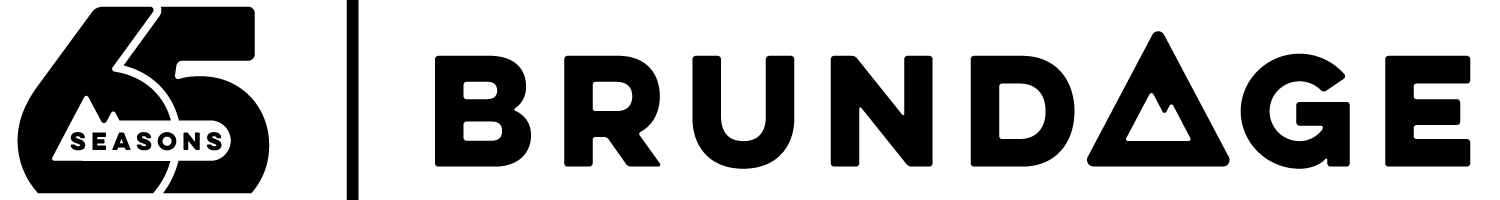 Menu Toggle
Menu Toggle
 Open
Open Open
Open
